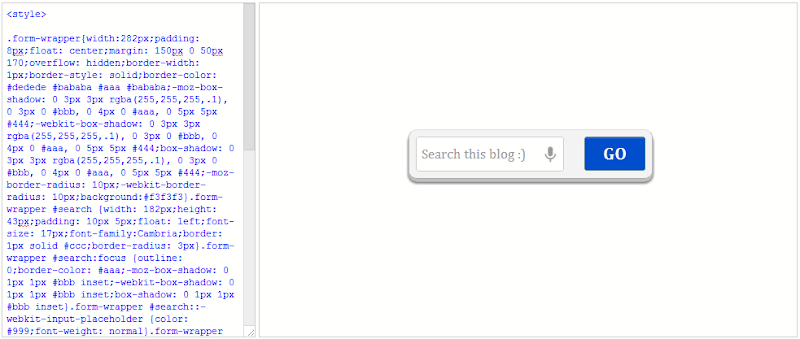Get a Call from your own Cell Phone number
Get a Call from your own Cell Phone number
Labels:
Working tricks
Close All Programs With One Click
Close All Open Programs With One Click : Close All

You are in front of your office PC having 20-30 windows open and
everything messed up… You are called for an emergency… Urghh…What to do now?? Use Close All.
This tiny tool helps you to close all running applications with one click. It does not use system resources because it only flashes a “close” signal to all open windows on the desktop and then ceases. Just place a shortcut to the tool in the Start Menu, Quick Launch or elsewhere.
You can always add a hotkey to this shortcut. It is really very handy if you are running ~20 applications and want them all to quit instantly. It works just as if you were pressing the close button for each application.
Labels:
Working tricks
How to Hide Drives Using Command Prompt(cmd) in window 7,Xp,Vista
How to Hide Drives Using Command Prompt(cmd) in window 7,Xp,Vista

If you have sensitive or important data stored on a particular disk drive that you don’t want anyone to see, a great way to hide it is to remove the drive letterassigned to a particular mounted volume. With Windows XP, you can achieve this easily using nothing more than the Command Prompt. Here's how:
Click Start -> Run (This brings up the Run dialog box)
Type cmd and press Enter (This brings up the Windows Command Prompt
Type diskpart in the command prompt and press Enter (This launches the Diskpart utility within the Command Prompt window)
Now type list volume (This displays a list of all mounted volumes on your computer and their associated drive letters) Using the above picture as reference, if, for example, you would like to hide drive R
Type select volume 1 (or select any other volume as where the drive is present)
Now type remove letter R (Note: This sometime requires a reboot)
Diskpart will now remove the drive letter.
The drive will no longer be available via Windows Explorer or My Computer.
Don’t worry though, your data remains safe!
Unhide
Now, should you want to unhide the drive and make it accessible again, just repeat the above process. But instead of typing remove letter R, type assign letter R
Click Start -> Run (This brings up the Run dialog box)
Type cmd and press Enter (This brings up the Windows Command Prompt
Type diskpart in the command prompt and press Enter (This launches the Diskpart utility within the Command Prompt window)
Now type list volume (This displays a list of all mounted volumes on your computer and their associated drive letters)
Type select volume 1 (or select any other volume as where the drive was present)
Now type assign letter R (Note: This sometime requires a reboot) The drive will be available via Windows Explorer or My Computer.
Video Demonstration of How To Hide Drives

Labels:
Working tricks
 |
How to Change Start Button Text to Your Text Some Time we want's that start button name in our window xp should be changed to our name or any other name. There are simple Steps to do it, But first take backup of explorer.exe Open --> My computer and Then as under.. C:\Windows\explorer.exe , Copy explorer.exe and Save it at some other place. Follow Steps As Under to change start button name:-
|
|
Added by :Deepak Sharma Date:16-08-2012 |
*It is only for the Educational purposes,don't Misuse It. Even Moderator of this site nor Hosting provider is responsible for the misuse done by you. |
Labels:
Working tricks
100+ Run Commands
Labels:
Commands
Play Wolfenstein 3D DOS Game Online Free Browser Version
"Wolfenstein 3D" a name which you might be aware off if you played it when you were kids, well it was the best 3D DOS game created that time. We really enjoyed the whole shooting experience which we came across, well now those games are not played because we have many new games with totally reinvented graphics, but still if anyone says to clear the level for that game I will be surely ready to compete with those Nazi soldiers. So now this game has completed 20 years and its online browser version is released which enabled you to play this awesome 3D game online for free.



You can play this game online as a free browser version, just go to their website and choose the version you wanna play than insert your birthdate and star playing the game by following the instructions. The game controls are simple you can move forward and backward using the← ↑ → ↓ and shooting is done using the X button. Have fun guys and hope you enjoy
this game.
How to Disable Right Click in Blogger Blogs
Now why will anyone want to disable the right click in their website,Well there can be many reasons but the main reason which comes to anyone's mind is the content copying and the page source viewing well there are many another ways to view the source or copy content as you can see on my website I had also applied this script earlier which disables the right click on website but recently I just removed this script as many people were having problems.
So you can check out the steps below for disabling right click on Blogger Blogs and protecting your content from being copied.
1. Go to your dashboard in Blogger.com
2. Now click Template and than click Edit HTML now click on Proceed.
3. Now simply copy and paste the below script and paste it right above the </body> tag.
3. Now simply copy and paste the below script and paste it right above the </body> tag.
<script language=javascript>
<!--
var message="";function clickIE()
{
if (document.all) {
(message);return false;}
}function clickNS(e)
{
if (document.layers||(document.getElementById&&!document.all)) {
if (e.which==2||e.which==3) {(message);return false;}}
}if (document.layers){
document.captureEvents(Event.MOUSEDOWN);document.onmousedown=clickNS;}
else{
document.onmouseup=clickNS;document.oncontextmenu=clickIE;}
document.oncontextmenu=new Function("return false")// -->
</script>
4. That’s it now click on Save Template Button, now script is up and running on your blog just check it out refresh your blog and try to right click you will not be able to do that, ask your readers to do this thing.
Labels:
Working tricks
Now Read Newspapers Everyday Online as ePaper
Newspapers are the best source for gaining everyday knowledge easily. All crimes, scandals, development news and other updates are covered in different newspapers according to their popularity. So now everyone has a newspapers subscription tied to their house but well what if your business is on the go or you’re a job oriented person well reading all these newspapers online in form of ePaper is the alternate for you.

What is ePaper :
ePaper means electronic paper is an online source for your newspapers allowing you to read, comment and share news with your pals. Currently ePaper is available for free to all the Indians, so you can subscribe to them and you will notified through mail when new edition is out.
News Company’s Offering ePaper Service :
Currently not all the news company’s are offering this service, only few top most are offering this service and that too for free, below are the name’s and their direct link to their online ePaper.
- Hindustan Times
- Times of India
- Amar Ujala
- Indian Express
- Deccan Chronicle
- Dainik Bhaskar
- Dainik Jagran
So now enjoy reading newspapers online and gaining knowledge on the go, I am sure that you love this post if you are a serious news addict.
Metro 7 Theme for Windows 7 Download

Metro 7 is inspired by the new Windows 8 style, well its clean and
simple. The green color simply makes it nature positive, you will love using your desktop after installing this marvelous theme. The theme includes skins, fonts, wallpapers, sounds and the orbs.
Well you can download the theme from right hand side, you may also need the Universal Theme Patcher for patching some system files if you are unable to install the theme on you pc. Well thanks to Aymengh99 from deviant art for this theme, well remember we have not tested this theme out so if you find any problems we are not responsible.
Labels:
Downloads
Max Payne 3 Reloaded PC Full Version Game Download
Max Payne 3 is recently released third series game for the lost in pain detective Max. His loved ones killed earlier are never dead in hos mind and now he is not a cop a detective who lives on the pain killers and want to kill all the gangsters and other terror strikers. Max Payne is developed by Rockstar Games which has already given you the award winning game GTA San Andreas.
This game reinvents the shooting experience, blood and violence is the main key features of this game if you really feel to be a gangster. The graphics are also reinvented will the latest graphic engine, check some awesome screenshots below.




Max Payne 3 Trailer Video :
Max Payne 3 PC System Requirements :
OS : Windows 7 32/64 Service Pack 1, Windows Vista 32/64 Service Pack 2, Windows XP 32/64 Service Pack 3
CPU : Intel Dual Core 2.4 GHZ AMD Dual Core 2.6 GHZ
RAM : 2GB
GPU : NVIDIA® 8600 GT 512MB VRAM / ATI Radeon HD 3400 512MB VRAM
AUDIO : 100% Direct X 9.0 compatible – Direct X 9.0 compatible supporting Dolby Digital Live
HDD : 35 GB of Free Hard Disk Space
DX : 9
Download Max Payne 3 for PC :
You can download Max Payne 3 from the Skidrows website entirely full version, well you can also grab more information on this game right from their website, they might provide you some encrypted links so check those out enter the captchas and enjoy this awesome game, well remember this game is 28GB in size yes that’s whooping size have fun enjoy.
HTML Editor for Designing and Previewing your CSS Widgets
If you are a big fan of CSS and love to create and design widgets for your blog using CSS than you would be happy to know than we have launched a new editor page on our website which allow you to design and preview your widgets. With this easy and fast editor you can just add your CSS code and your HTML and than hit the preview button too the widget rendered on the right hand side.
So as you can see in the above image I just added the CSS and HTML for my search widget and it rendered perfectly on right hand side. So sometimes it might give some padding and margin problems but in reality the widget will work superb.
You can start using this tool from our HTML Editor Page, so have fun designing your widgets. If you find any problems using this tool please comment below so that I can fix it up.
Labels:
Working tricks
Windows 8 Release Preview Direct Download Links
Microsoft has finally released the final release preview for Windows 8, earlier posted developer preview is now no longer available for the direct download from Microsoft officially. Well as you all know after this one Microsoft is going to release the final version of Windows 8 which is going to be the paid one.
How to Remove Windows 8 Consumer Preview Watermark

So now release preview is currently the latest one and is provided for free with a genuine product key which you can use to install it as a full version. You can download the full file setup from right hand side according to your system, so if it is 32 Bit you can download the above one or for another one you can download the below one.
Windows 8 Release Preview Product Activation Key :
Well after you have downloaded the ISO File from above you can use the below product key to install it and make it full version.
TK8TP-9JN6P-7X7WW-RFFTV-B7QPF
So here you go with the Windows 8 release preview full version have fun kudos :)
Labels:
Downloads
Facebook Chat Text Generator Creates Funky Image Text
Smileyti.me has another amazing online tool for creating image based text for your facebook chat, so with this the text gets funky and cannot be written normally. Its another online chat emoticon tool which we posted earlier is also somewhat same thing but that allows you to upload your own image and than use the generated codes for sharing that image with your friends on facebook.
So write your text and than copy the code which is generated right there, now just paste that code into the friends chat box that it boom you will have your image text transferred like on the image above so easily.
- Create Amazing Text Ascii Art in Many Different Fonts
- Awesome Animated Emoticons for Facebook Chat 2012
So write your text and than copy the code which is generated right there, now just paste that code into the friends chat box that it boom you will have your image text transferred like on the image above so easily.
Labels:
Facebook
How to Reset Firefox’s Forgotten Master Password Easily
Master Password is a way to add another layer of security to your locally saved usernames and passwords. Whenever you forgot your username or password for a specific account, you can check that username by going to the tools but now you have to enter the master password for gaining access to those usernames and passwords.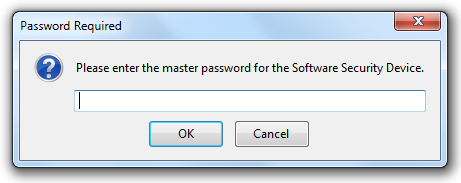
REMEMBER Resetting your master password will remove all the usernames and password saved

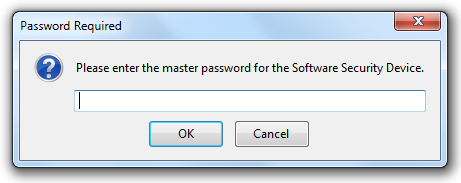
Now in some cases you might forget your master password and loose control to your database, well in that case firefox officially provides a simple and easy way for resetting your master password and choosing another good password.
locally for security reasons.
Resetting Master Password :
1. Open Firefox and in the address bar enter the below location and press enter.
chrome://pippki/content/resetpassword.xul
2. Now you will see the reset password page like below, no click on the reset button.

3. That’s it now your master password will get reset and you can choose another good password.
Labels:
Working tricks
How to Undo Sent Email Message in Gmail Using Labs Feature

Emails are widely used everywhere, every business deal is simply texted to other person and then its again relied by the medium of email, so when ever something important is texted than its really important to check the mail before we click the send button, as it can make out something else if we simply punch some wrong words. So do we have any alternate to Undo an email if its accidently send by us.
Well if you are on Gmail the answer is Yes, well its not like you will simply go to any of your past email you send before and now you will Undo that but its gonna apply to the emails which will be sent now after installing Undo Send feature from their Labs, check full steps below.
1. Navigate to your Gmail Settings : So the first step is to visit your Mail settings which you can access by clicking that small Gear icon and than choosing Settings.


3. Now Search for "Undo Send" : Now simply make a search for “Undo Send” which is a simple Gmail Beta Plugin which will do all the wonders, now as soon as you Enable it and click on Save your Gmail will load again so that that plugin could be brought in action.

4. Now Compose, Send and Check : Now its time to see this extension in action, simply compose another email or reply to anyone else, type your message and than click on Send now you will see message send and small Undo Option to get that email back, click that and you email will be backed up in Drafts fro future use.

So now you have a perfect plugin for perfect emails when ever your emails get wrong just click that Undo Button and Voila ! emails back, have fun and do share this post if you like it
Labels:
Working tricks
5 Brilliant Tips to Increase your Mobile Internet Speed
 Mobile internet these days is the main source for the teenagers for staying updated on social networks, sometimes Internet gets slow or even gets disconnected that stage is really freaky insane and it pisses everyone off.
Mobile internet these days is the main source for the teenagers for staying updated on social networks, sometimes Internet gets slow or even gets disconnected that stage is really freaky insane and it pisses everyone off.So today we are going to see some steps which will boost your mobile internet connectivity and hence gain some more speed.
- Well the first point is obvious find some near Hotspot and use their internet as its fast and more active. As they are connected to a broadband which they are simply distributing through Wi-Fi so you can take advantage of that thing and enjoy faster speeds.
- Breaking all the Bonds, using mobile internet or EDGE in a congested room entirely covered with walls and think plates can cause decrease in mobile internet service so better to use it in open without any walls or anything.
- Using mobile internet in Off Peak hours can seriously boost up the speed because the using traffic is really low the times which is suitable for this thing is @ night, so try to use it in night as it can really help you out.
- Updating your Mobile Firmware can get new settings or mods for your phone which can rapidly increase speed and gain more connectivity so every month always check that if there are any updates for your phone.
- Well the last thing can cost you some BUCKS but may show you some increase in your speed is that purchase booster i.e. antenna which can rapidly capture more signals and gain more connectivity so you can try this one if you find one.
Labels:
Working tricks
How to Recover Data from a Dead Hard Drive Easily
You might be using a good memory hard drive for storing out your important data, movies, office files and many other stuff, but many times it happens that your hard drive gets corrupted in form of its life going to be end, well if that’s the case and you have left with some last minutes for recovering your data before it simply goes black out than we have a simple freezing out idea which will surely help you in recovering your data from your dead hard drive.

Freezing your hard drive surely increases its lifetime but you do not have to freeze it and than attach it but the trick you are going to use here is to putting your hard drive in a leak free water bag obviously without any water in it and than keeping it in the refrigerator with cables attached and than starting your recovery process this will increase your maximum time for recovery process.
Hopefully this will allow you to recover all your data from your hard drive and transfer it successfully to your new drive. Via - hacknmod
Labels:
Working tricks
Use Phish@fb.com for Reporting Phishing Attacks to Facebook
 Facebook as the biggest medium in social society gives birth to many stealing identities trying to scramble the life of an innocent person. Well Facebook has provided many options that you can opt in for much more smoother experience, well still many professional criminals can find some or the another way to get into your account and the one much popular way is through phishing pages.
Facebook as the biggest medium in social society gives birth to many stealing identities trying to scramble the life of an innocent person. Well Facebook has provided many options that you can opt in for much more smoother experience, well still many professional criminals can find some or the another way to get into your account and the one much popular way is through phishing pages.What is a Phishing Attack ?
Well phishing refers to acquires your usernames, passwords
and credit card information by some illegal website displaying, means the website on which you will login will not be actually the original one but the cloned version of it with scripts and other stuff added to it for sniffing out your passwords. Phishing can done through email spoofing method or instant messaging method and many more introducing day by day.
Facebook just came with another big update for this security flaw by introducing a simple email service which you can use and report any phishing scam on the go, so that they can check it out, track it and get the website and owner down.
They have also said that you can send emails to Anti-Phishing Working Group, Federal Trade Commission or Internet Crime Complaint Center.
- Facebook phishing email - phish@fb.com
- Anti-Phishing working group - reportphishing@antiphishing.org
- Federal trade commission - spam@uce.gov
Labels:
Facebook
RoboForm Saves Passwords & Fills Online Forms Automatically
RoboForm is an online password vault + incredible form filler that works like a magic. Using RoboForm you can easily save your websites credentials and login to them with juts 1 click. No matter how many sites you have they can be 500 or 1000 just save your website with their usernames and passwords once and you are ready to take your logins to whatever device you hold and where ever you go. And the best RoboForm comes with a Master Password feature which makes it more secure.
 Easily Login to any website :
Easily Login to any website :
RoboForm is used like an offline password vault containing all your precious login credentials safe for future easy use. You just need to select the site from the dropdown menu which you wanna logon too and that’s it it will automatically redirect to that website, enter your credentials and hit the submit button.
Fill your online forms fast and easily:
RoboForm gives you options to save different information as you want so anytime you face any form you have type and fill, you can just one click and form will be filled easily with your dam saved information.

You can enter as much data as you want and you can also save out your credit card information and that will be also kept secured right in your computer locally.
Accessing RoboForm Anywhere :
This is the best feature provided in RoboForm, you can use it on any device that compatible with it well they provide apps for mostly every device, you just need to enter your RoboForm credentials and you are ready to rock and roll.
So in a very whole RoboForm is a good tool for people dealing with many accounts on there daily purpose, it literally saves a lot of time and helps in further productivity. Well you can try it out for 30 days and a trial version from their official website but you need to pay for the full version after your trial is over.
Labels:
Downloads
Subscribe to:
Comments (Atom)